Open a Termianl
As a developer, you either user iTerm2 or built-in Terminal very often. Both of them are fine.
Install Homebrew
Homebrew
We’ll will start installing Postgres through homebrew, which is a package manager for OSX. Just follow the steps on the official website.
Brew Install Postgres
Enter brew install postgres to tell brew to install PostgreSQL for you. You’ll see messages to tell you start the postgres now, but I suggest to manage our background progress in another way.
Install LaunchRocket
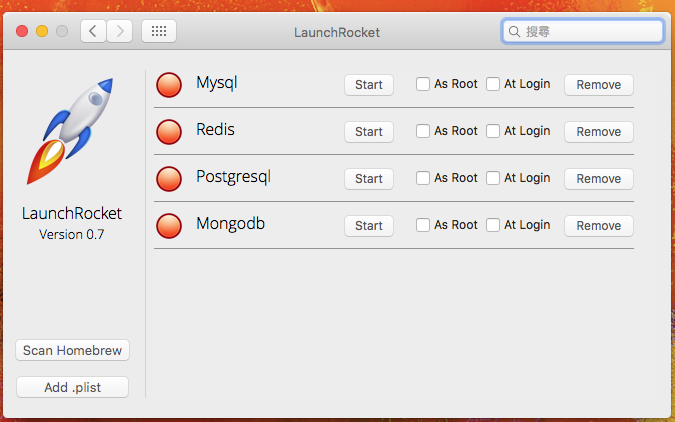
I believe LaunchRocket is great for managing brew-installed services, all you need to do is to click start and the service will be up. Becuase I use my personal laptop for many things, I don’t want most of the service to run automatically at startup to eat up my memory. Therefore, this is a great tool to work with.
Create a Default DB Based on Your Username
Since Postgres use the username as a default DB entrance. Type createdb 'whoami' in your terminal to make sure you can have a database to enter and test.
Try Out the psql Command
Try out psql in the terminal. If you enter the command-line interface to PostgreSQL, then you’re good to go!